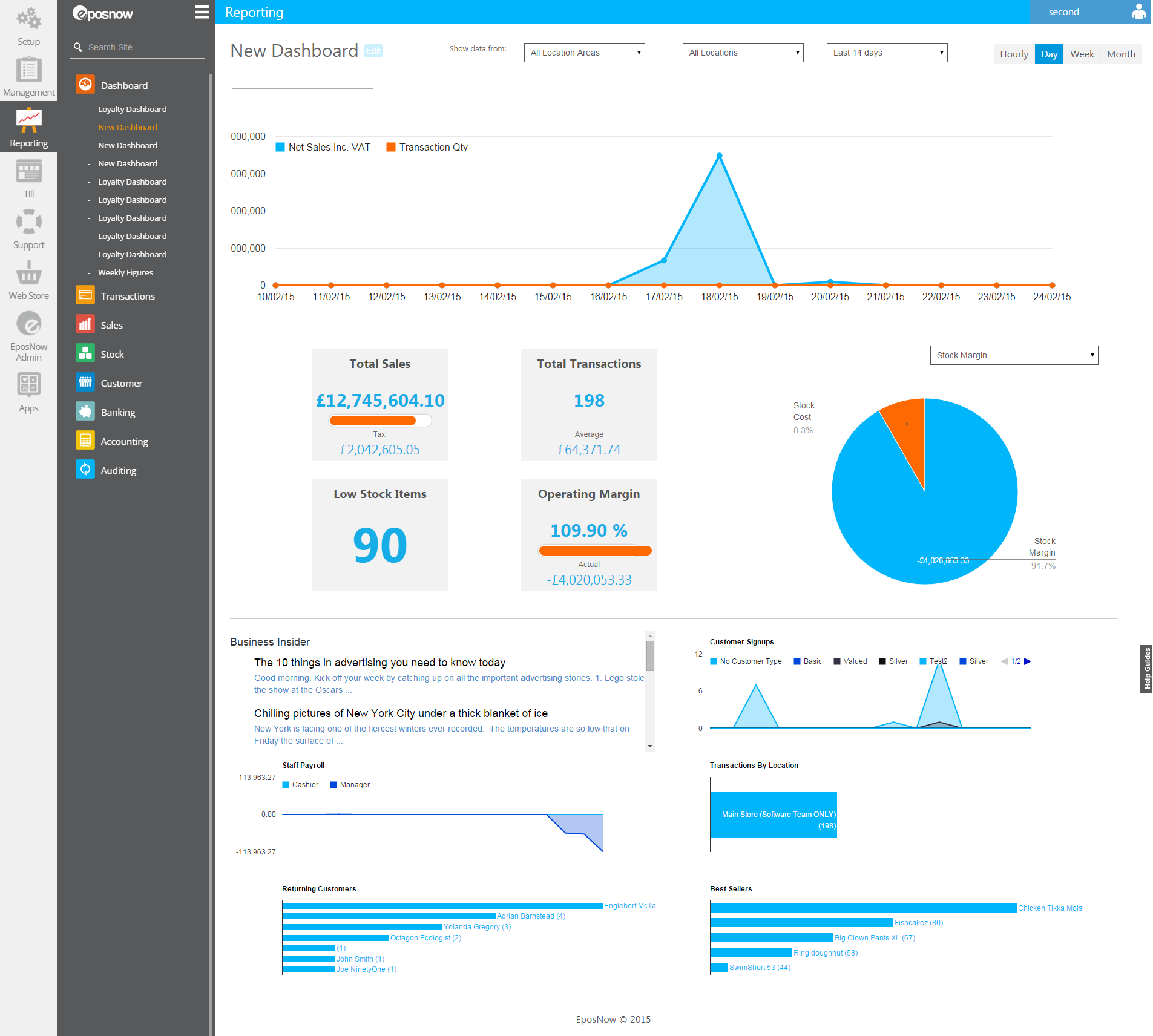Example applications - DashBoard Widgets
Dashboard Widgets are small custom applications that can be used to display graphs, reports, news, or any other useful information to your business.
The widgets will be located on your Dashboard in place of a mini graph.
Our example widget is shown below displaying content from Business Insider RSS Feeds using Google Feed API.
Restrictions
Dashboard Widgets have limited visible space on the Dashboard.
The size restriction for the widgets are as follows:
-
Has maximum height of 200 pixels.
-
Has no specific width limitation. The width is dependent on the screen resolution.
How to Create Widgets
Dashboard widgets are JavaScript apps. You are allowed to use only JavaScript, HTML, Cascading Style Sheets and Image (png, jpeg, gif) file formats.
Requirements
-
A registered EposNow Developer account.
-
Developer profile created. (Once logged in, you can find the "Developer" section under "Apps".)
Create a Dashboard Widget
Once you have your developer profile created, you can create your Dashboard Widgets using the "Create an App" option under the "Developer" section.
To create your app, you will go through 4 steps:
-
App Details: Provide general information about your widget.
-
App Images and ScreenShots: Choose icons, images and screenshots for your widget.
-
Price: Set a price for your widget.
-
App Settings and Files: Select "Dashboard Widget" as App Type and upload files for your widget.
EposNow JS Library
If you wish to create Dashboard Widgets communicating with EposNow, you can use our
JavaScript Library.